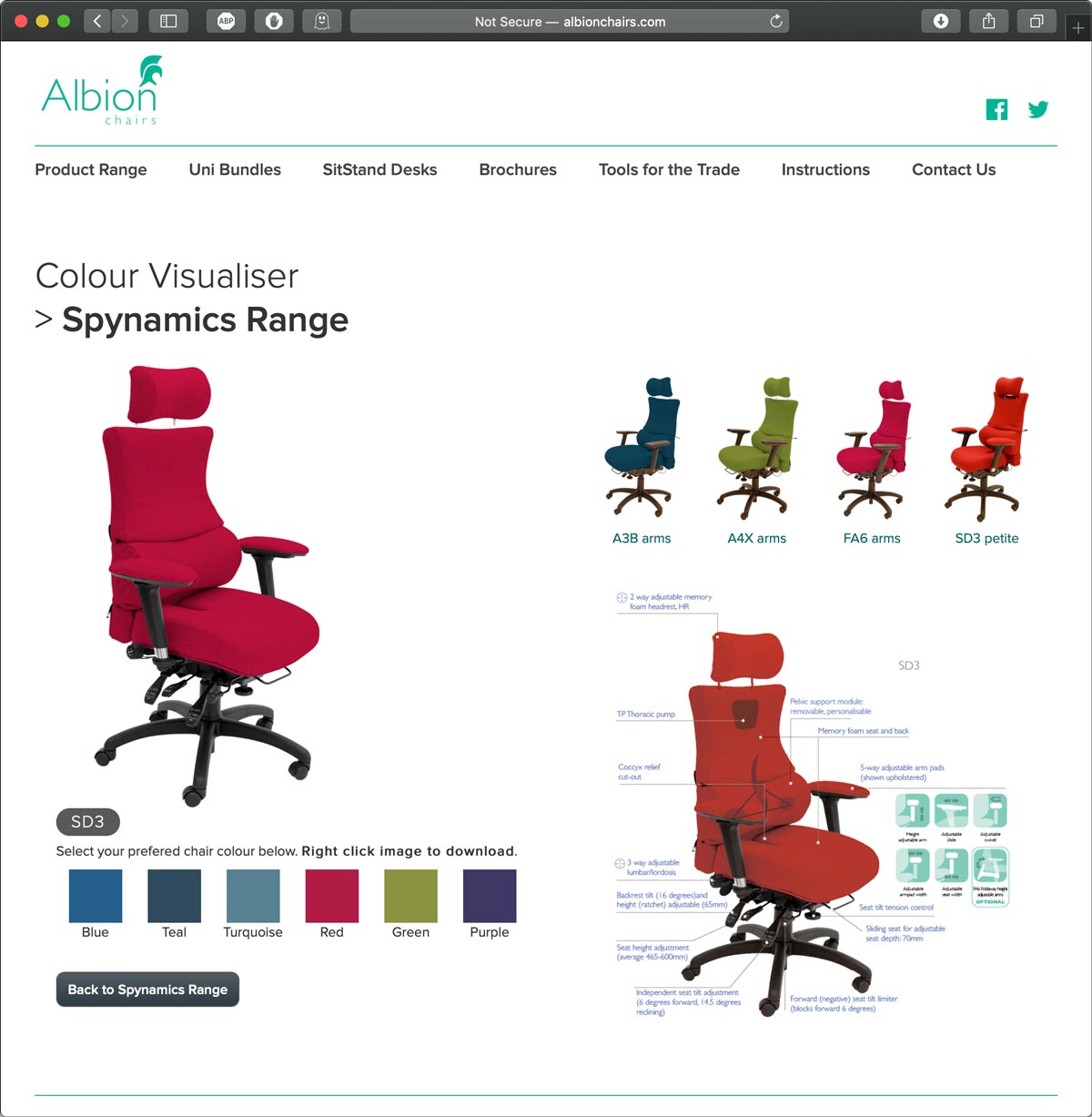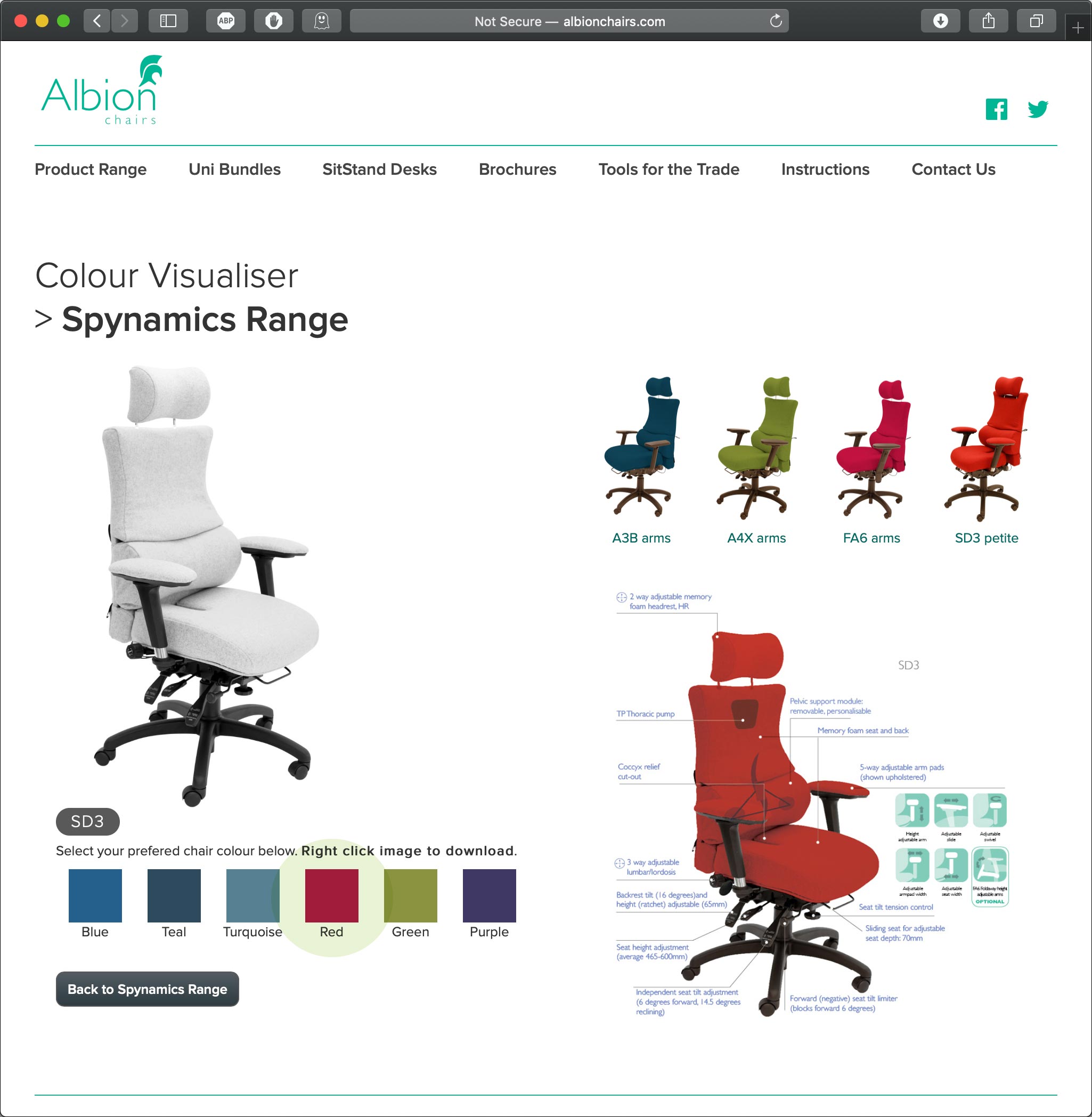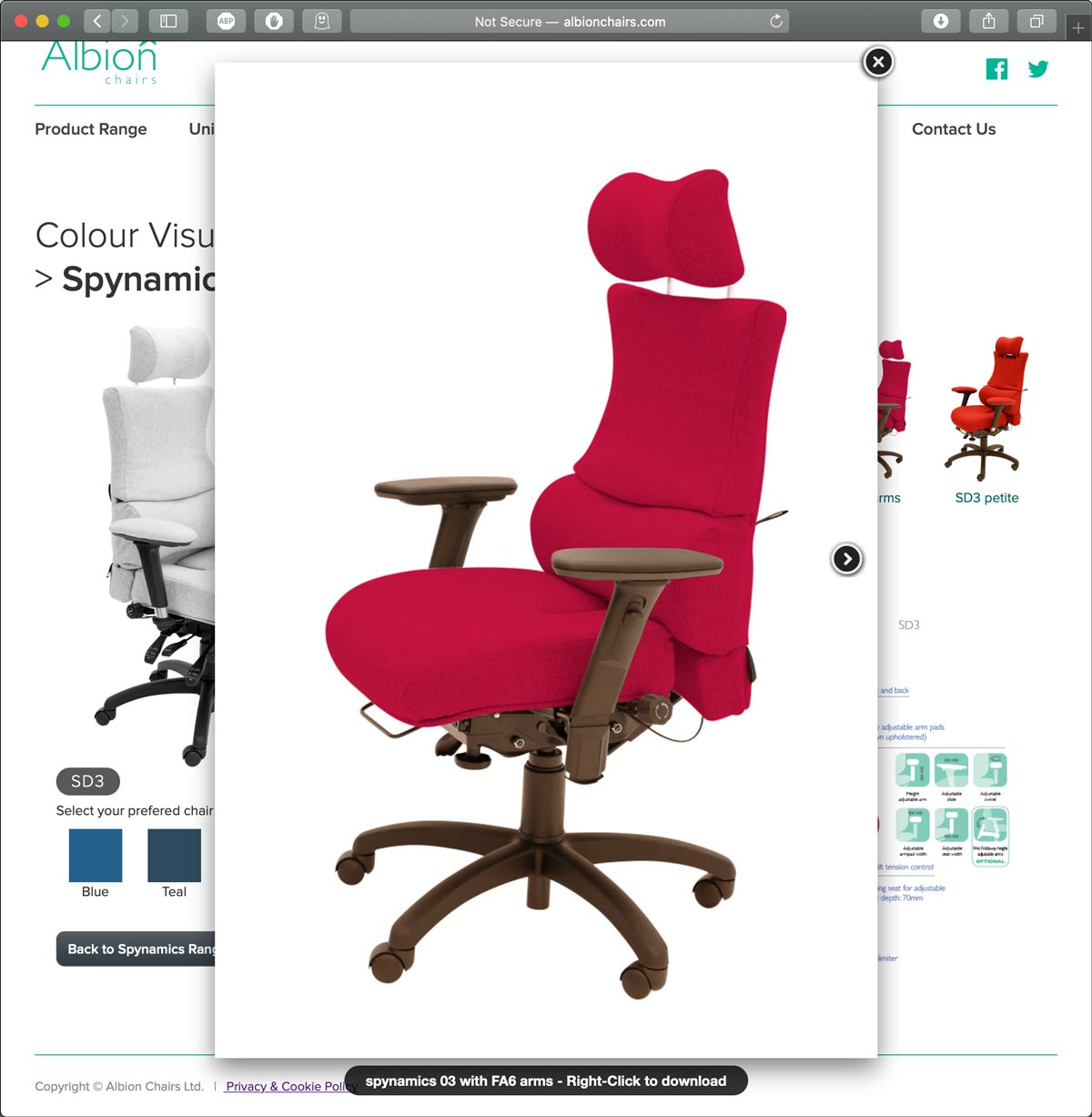Image Library download guide
All our images are easily downloable.
Click on a product range
Click on an image
Right-click to download the image
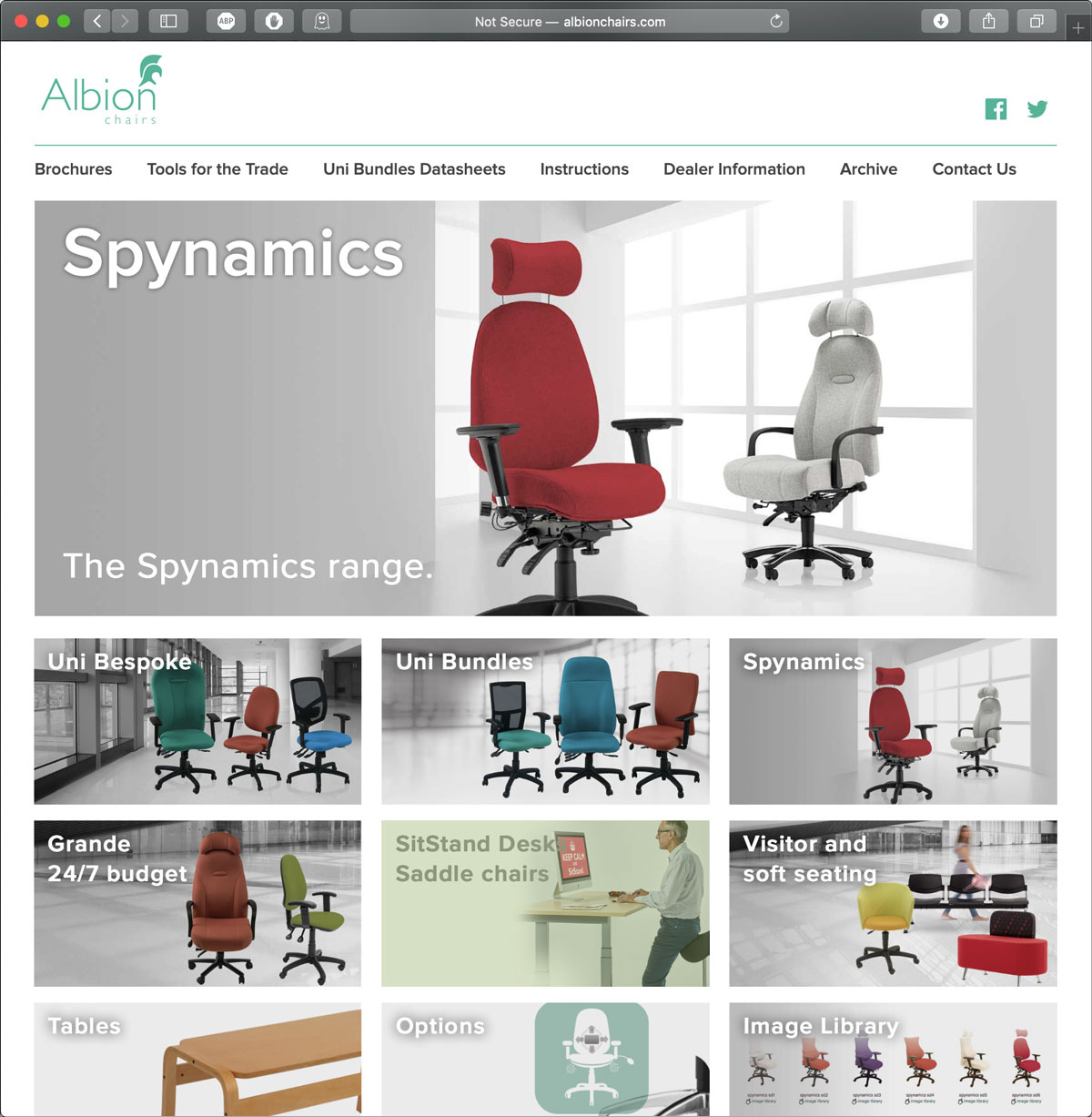
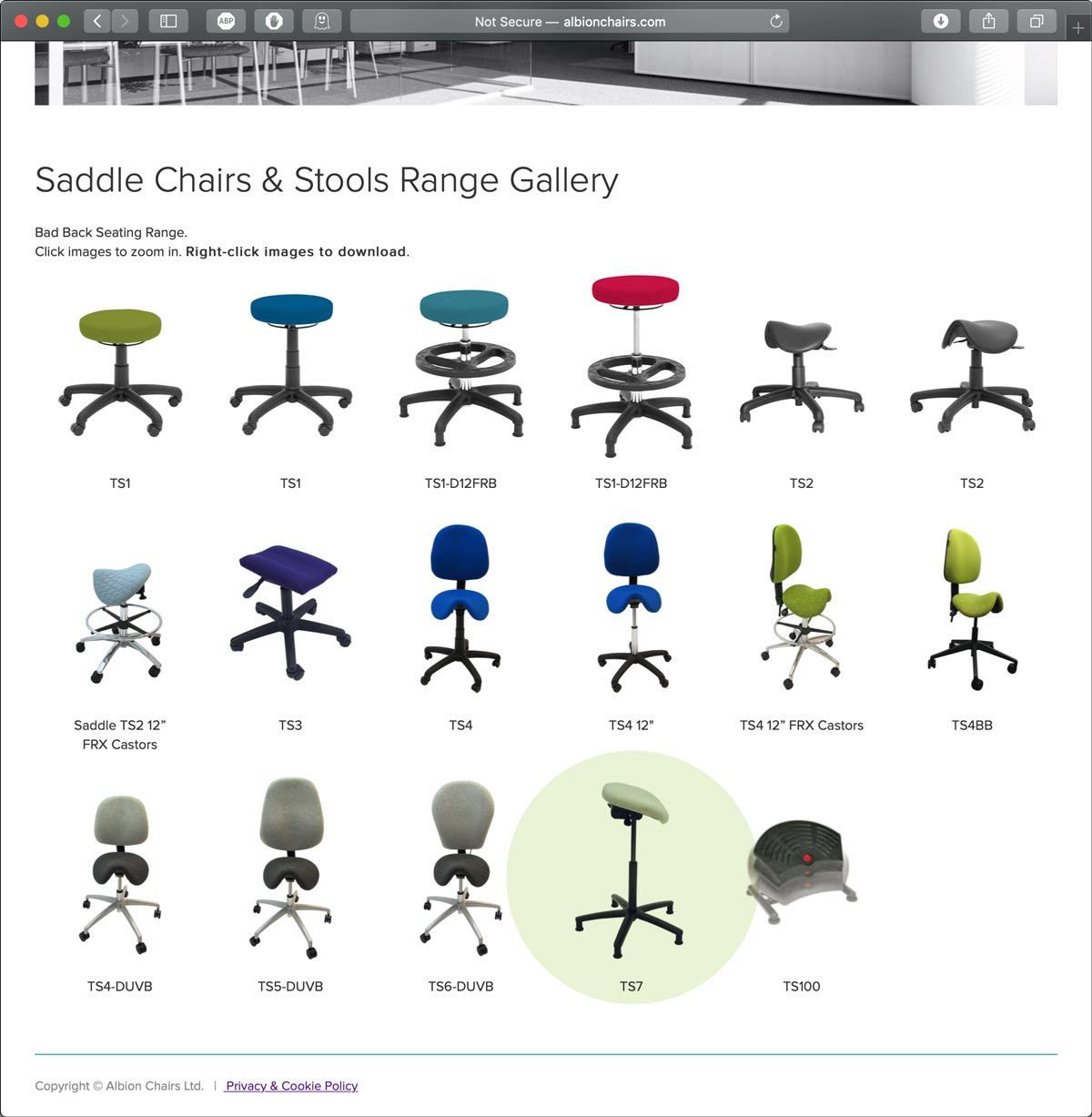
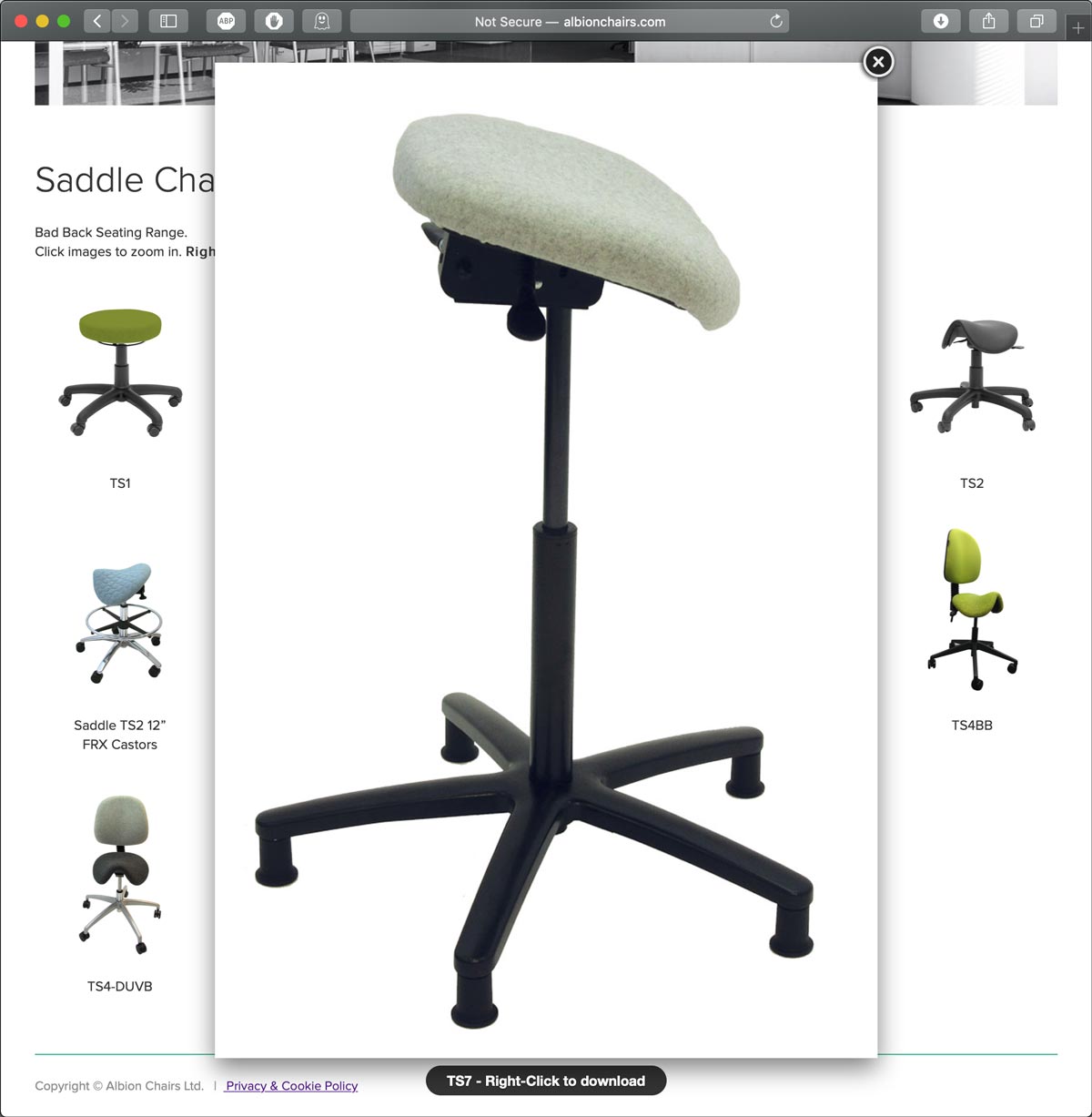
Uni and Spynamics Range
On both of these image ranges we have included the option to either download
in different fabric colours, or download with different arms.
Choose fabric
Either choose a colour for your fabric, from the colour visualiser and download that image.
Or choose arms
Or choose from the selection of arms shown, click on the image
Right-click to download the image